How to Unstake Your $OMNI With Coinbase Wallet
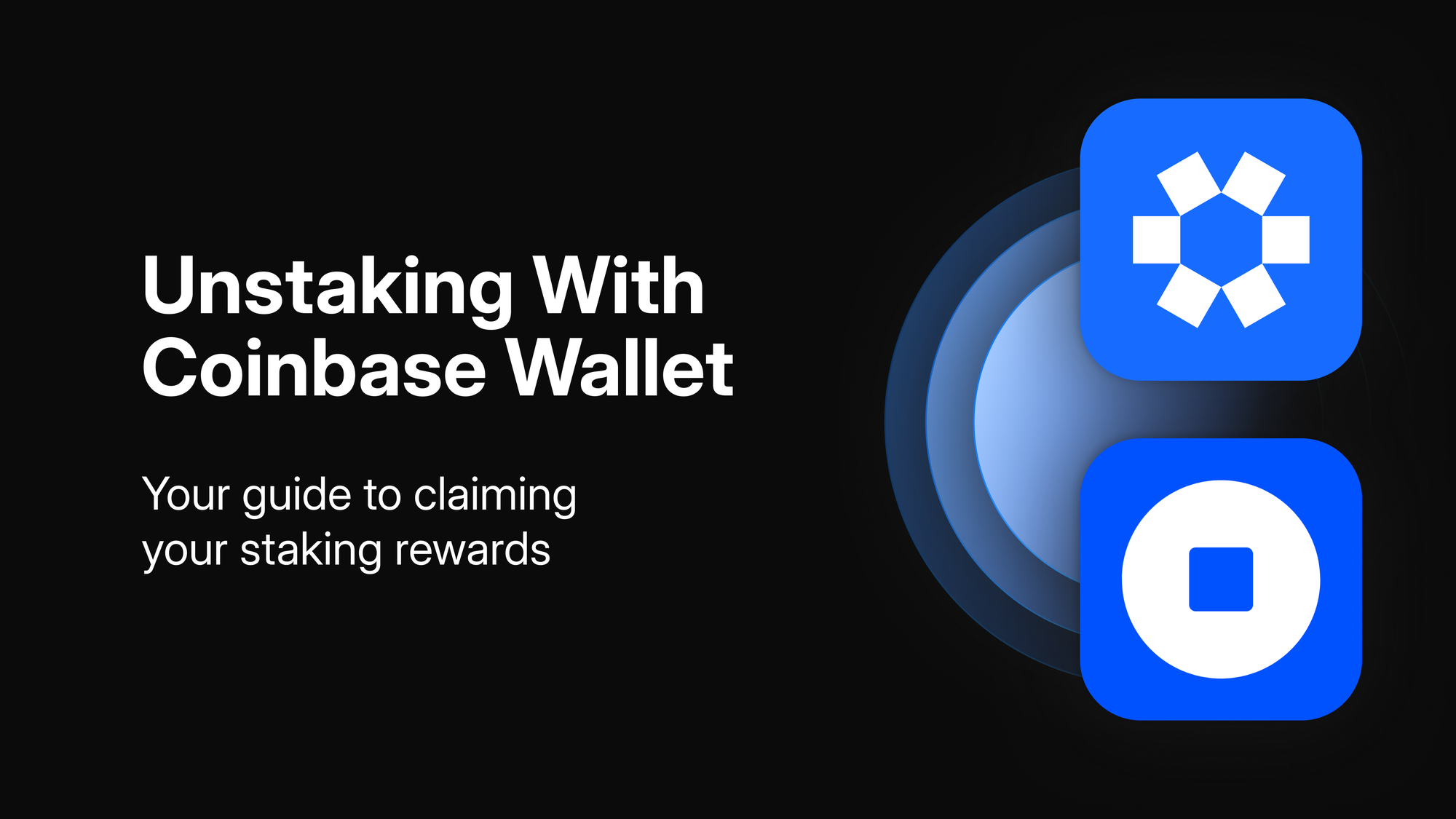
Due to wallet-supported processes on Coinbase’s end, some Omni stakers attempting to unstake their funds with Coinbase Wallet face auto-rejected transactions. In this guide, we’ll walk you through the steps needed to safely import your Coinbase Wallet into a wallet that is compatible with the Omni staking app.
If you use Coinbase Wallet and want to unstake your $OMNI tokens, we recommend first trying to unstake in the standard Coinbase Wallet app. This will work for most users. However, if your transactions are being rejected by the wallet, follow the instructions in this guide.
How to Import Your Coinbase Wallet into a Wallet that Supports the Omni Chain
While each wallet has their flow for importing Coinbase Wallets, you’ll generally need to go through these steps:
- Copy your seed phrase in Coinbase Wallet
- Use your seed phrase to import your Coinbase Wallet into another wallet
- Connect that wallet to the Omni staking app
- Follow the unstaking flow with your connected wallet
How to locate your seed phrase in Coinbase
Open your Coinbase Wallet and follow these steps:
- Go to “Add & manage wallets”
- Click “Show recovery phrase”
- Copy your recovery phrase
Please do not share your private recovery phrase with anyone.
How to import your Coinbase Wallet into MetaMask
Each wallet has its own flow for importing another wallet. However, they generally follow the same steps.
This guide will use MetaMask as an example, but users should still double check the flow needed for their preferred wallet.
- Open your MetaMask wallet and click on your account dropdown menu
- Click “Add account or hardware wallet”
- Under “Import a wallet or account,” select the “Secret recovery phrase” option
- Enter your 12-word recovery phrase to proceed
How to connect your wallet to the Omni staking app
Once you’ve successfully imported your Coinbase Wallet into MetaMask or another Omni-supported wallet:
- Go to app.omni.network
- Select the “Connect wallet” button in the top right corner. Please note that you may need to disconnect your original Coinbase Wallet if it is still linked to the Omni staking app
- Choose your wallet from the list and proceed to connect
- From there, you can select the “Unstake” tab to unstake your $OMNI