Introducing Mochi Party: the Community Experience Powering the Omni Omega Testnet

We are thrilled to announce the public release of Omni Omega, the third and final testnet before the release of Omni’s mainnet. Omni’s first two testnets totaled over 7.5M transactions from 550,000 users. This demand pushed the network to its limits and ultimately prompted a complete redesign of the network’s core architecture.
Ultimately, this led the creation of Octane, Omni’s novel standard for combining arbitrary execution and consensus environments using Ethereum’s Engine API. Omni Omega’s implementation of Octane combines the Ethereum Virtual Machine (EVM) with CometBFT to enable extremely fast and inexpensive global state across rollup networks. With Omega, developers can program chain abstracted applications that tap into the liquidity and user bases of Ethereum L1, Arbitrum, Optimism, and Base.
Welcome to Mochi Party
You’ve seen the teasers, what’s all the excitement about? Mochi Party is the community experience powering the Omni Omega testnet. Mochi Party draws inspiration from Nintendo’s Mario Party — as new dApps are launched on the Omega testnet, users will be able to complete “minigames” from each dApp that will be tracked using Galxe quests. The Mochi Party campaign will feature four playable characters — Mochi, Matcha, Mango, and Macaron — that will work together to defeat the game’s evil boss, Mojito.

How to Play Mochi Party:
To get started playing Mochi Party on the Omni Omega testnet, follow these four simple steps:
1. Add Omni Omega as a new network
You MUST add Omni Omega as a new network in your wallet. The easiest way to do this is using Chainlist — simply press the “Add to Metamask” button.
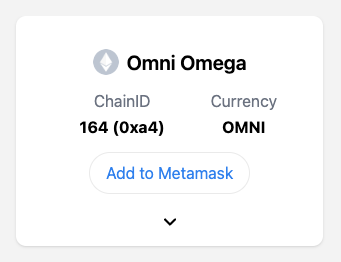
If you prefer to add the network manually, do not simply edit the old RPC details in your wallet to the new Omni Omega RPC. This is crucial; otherwise, you'll be tangled in nonce inconsistencies that your wallet won't easily reconcile. Here is a step-by-step guide to add a custom network to your wallet using Metamask.
Below are the network details:
- Network name: Omni Omega Testnet
- RPC URL: https://omega.omni.network
- Chain ID: 164
- Currency symbol: OMNI
- Block explorer URL: https://omega.omniscan.network
If you still face any issues, here’s how you can fix it:
- Select Omni as your network in your Metamask Wallet.
- Click on the 3 dots on the top right and click “Settings”.
- Click on “Advanced” settings and then on the “Clear Activity Tab Data” button.
- Finally, click on “Clear” and you are done.
If you need additional support, join our Discord server; we’ll help you!
2. Add Ethereum Holesky, Arbitrum Sepolia, Optimism Sepolia, and Base Sepolia as new networks
Simply repeat the process from step one for Ethereum Holesky, Arbitrum Sepolia, Optimism Sepolia, and Base Sepolia.
2. Get ETH from testnet faucets
To play mini games during the Mochi Party experience, you’ll need to have ETH for gas fees on Ethereum Holesky, Arbitrum Sepolia, Optimism Sepolia, and Base Sepolia. Although OMNI will eventually be the only token required for transactions, in V1, the native gas token of the source network is still necessary to process transactions. To ensure a seamless mini game experience, load your wallet with ETH from a faucet on each of these testnet networks. Follow the instructions on the Mochi Party Galxe Quest page to get started!
3. Mint your Mochi Party character
After claiming testnet ETH, it’s time to select your Mochi Party character. You can play Mochi Party as Mochi, Matcha, Mango, or Macaron. Simply mint the corresponding Galxe OAT to choose your character!
4. Get OMNI from the Omega testnet faucet
Your final task to prepare for the Mochi Party experience is to claim OMNI from the Omega testnet faucet. Your wallet must have ETH on Ethereum L1 mainnet to claim OMNI from the faucet. After you’ve claimed your OMNI, you can mint your final Mochi Party Galxe OAT.
What’s Next?
After completing the Mochi Party setup tasks, you’re ready to play! The first mini game will be released this week with additional mini games releasing in subsequent weeks during the Mochi Party experience. Be sure to follow Omni on Twitter to be notified when each mini game is launched!
About Omni: Omni is the platform for building chain abstracted applications. Omni connects applications to all rollups with a single deployment, allowing developers to access all users and liquidity across the Ethereum ecosystem. Our mission is to empower the next generation of decentralized applications with cutting-edge technology and unparalleled support.