How to Sign Omni's Declaration of Unity

Omni Core mainnet is live!
This launch isn't just about Omni – it’s about delivering on Ethereum’s original promise: a unified, composable and accessible financial network for the world.
We invite you to mark your participation in history by signing Omni’s Declaration of Unity – a pledge to support the unified future of Ethereum.
Step 1: Visit the Pledge Page
- Start by heading over to the Omni Pledge page in your browser.
- Ensure that the URL reads: https://pledge.omni.network/ - this is the ONLY official URL that is safe to use. Please ensure your URL matches this or you could risk signing a malicious transaction!
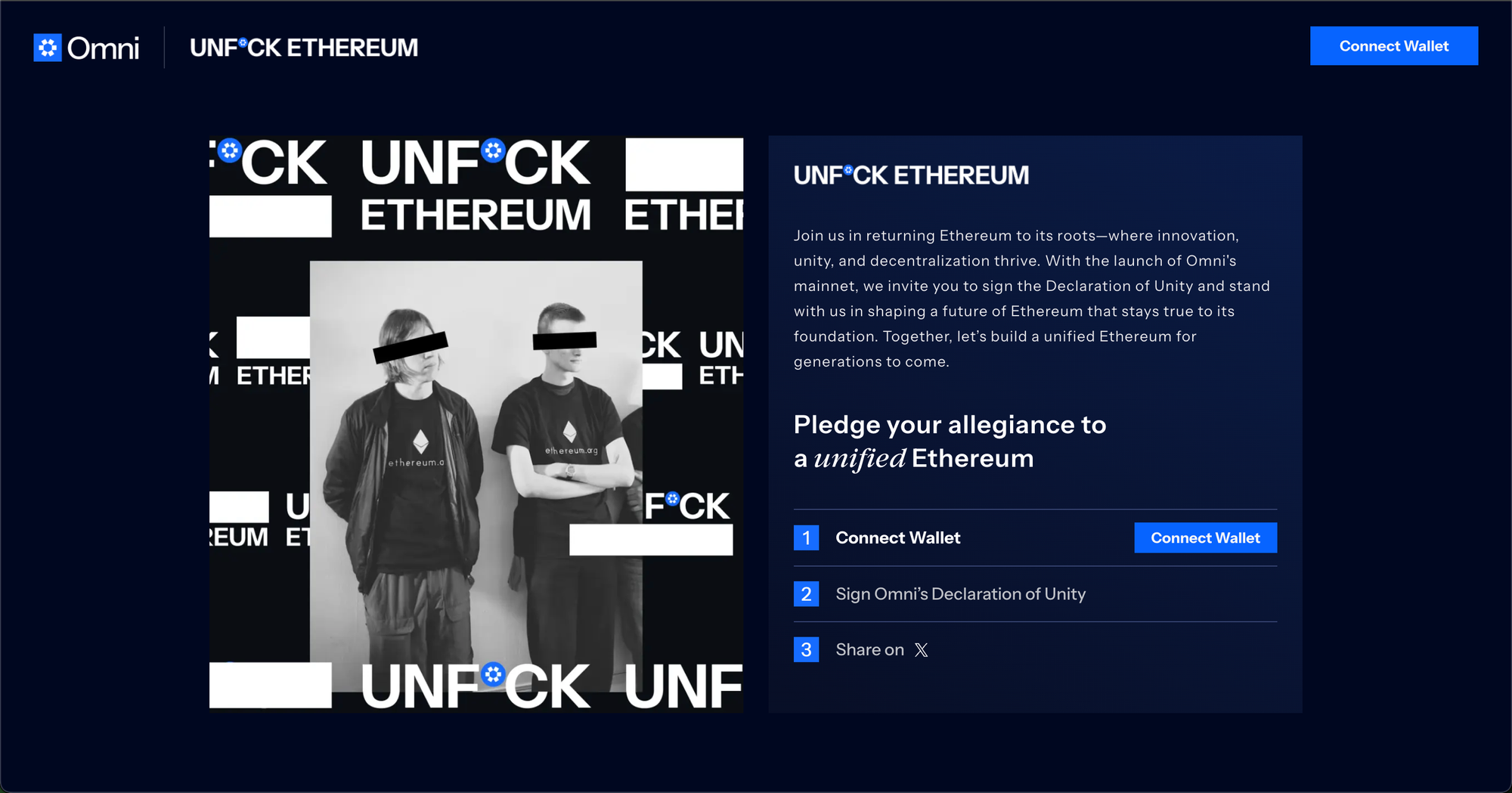
Step 2: Connect Your Wallet
- Ensure your wallet is connected to Ethereum L1, Arbitrum One, Base, or OP Mainnet. These are the networks you can sign the Declaration of Unity from.
- In the top-right corner of the landing page, click the "Connect Wallet" button.
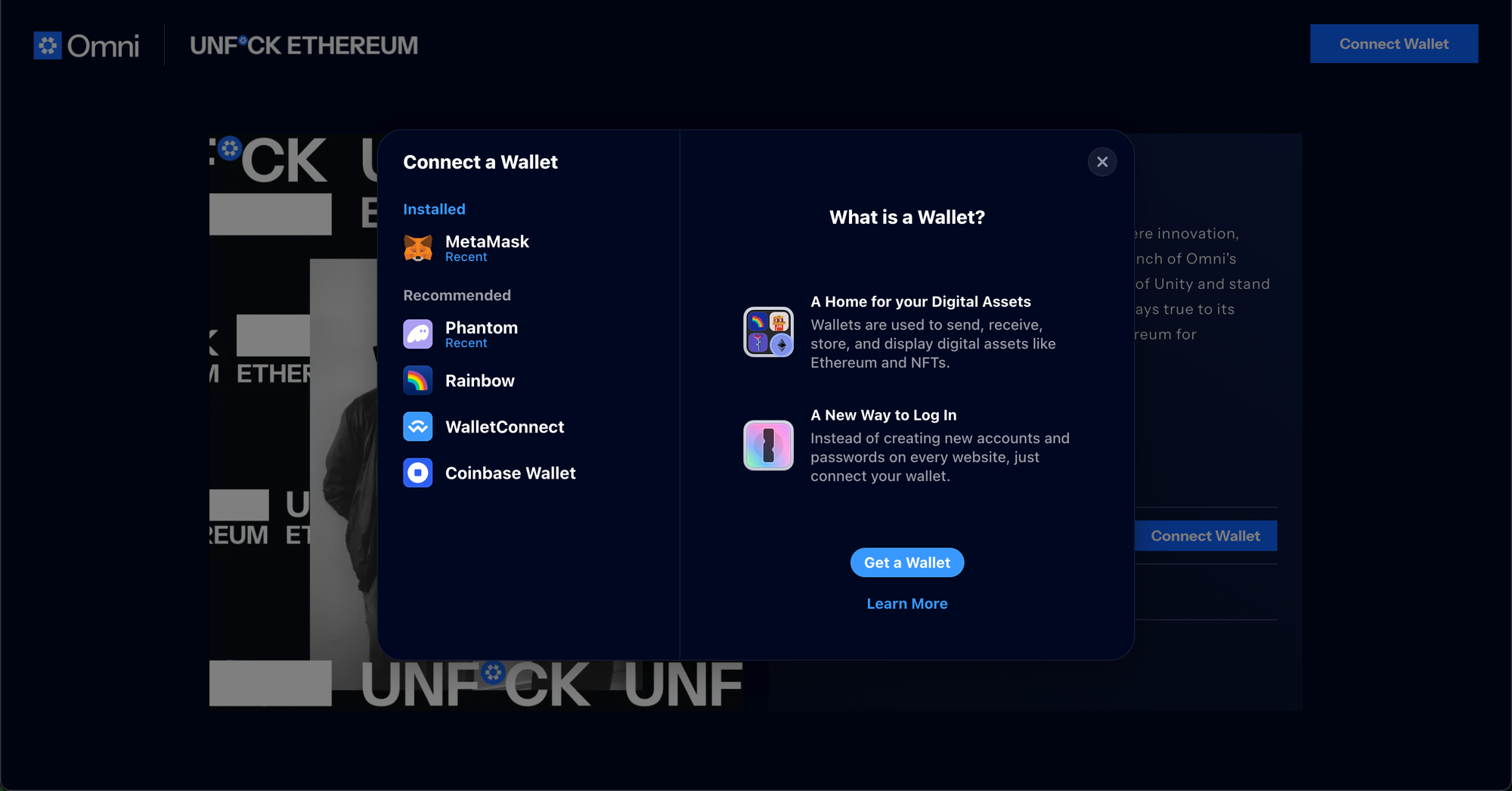
Step 3: Approve Wallet Connection
- Once you've selected your wallet, a pop-up will appear in your wallet interface.
- Click "Connect" to approve the connection.
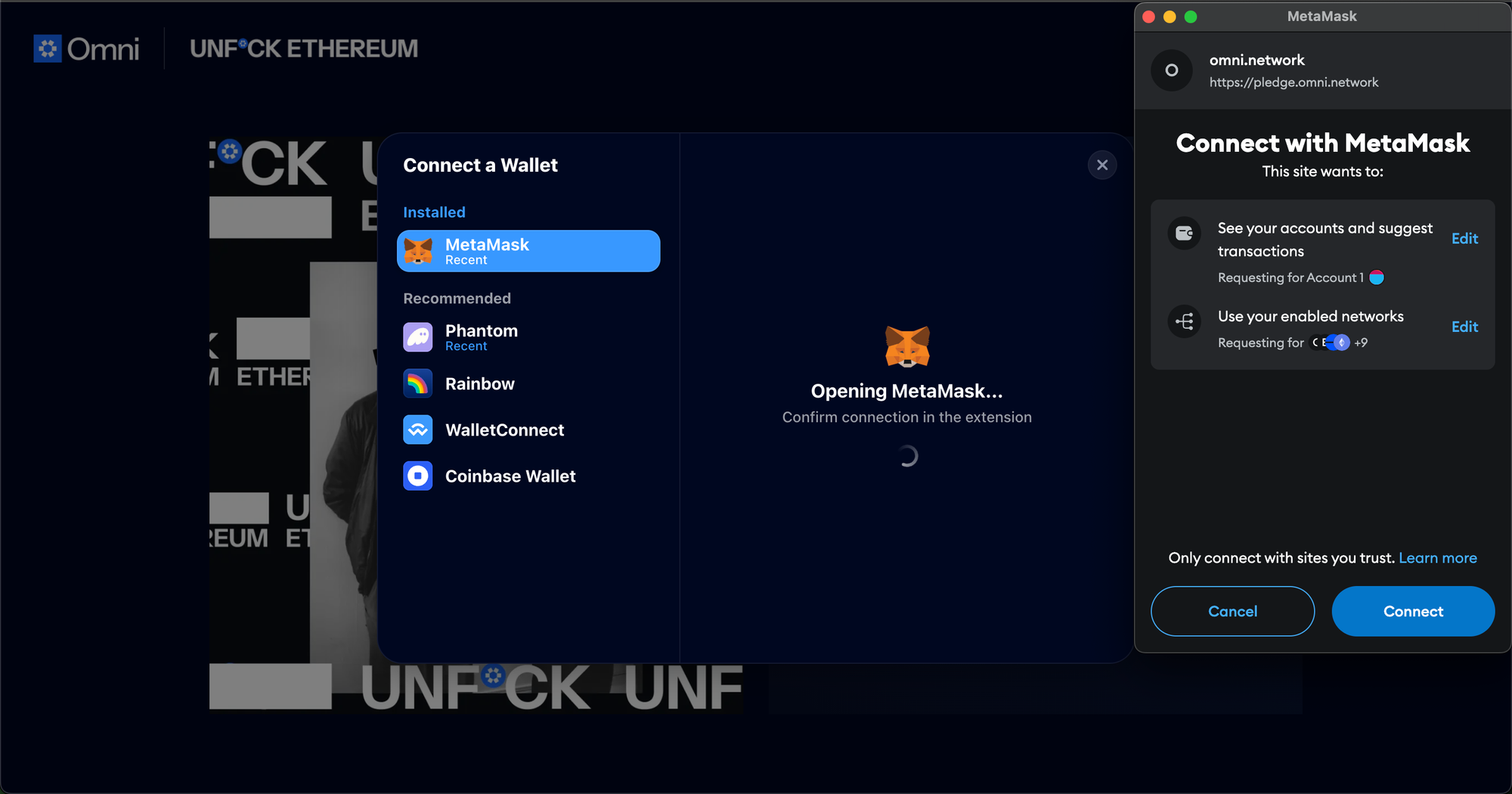
Step 4: Pledge Your Support
- After connecting your wallet, click the "Sign" button located underneath the Connect Wallet section.
- This action will trigger a signature request in your wallet. You will need to pay gas, but the action will not transfer any other funds from your account.
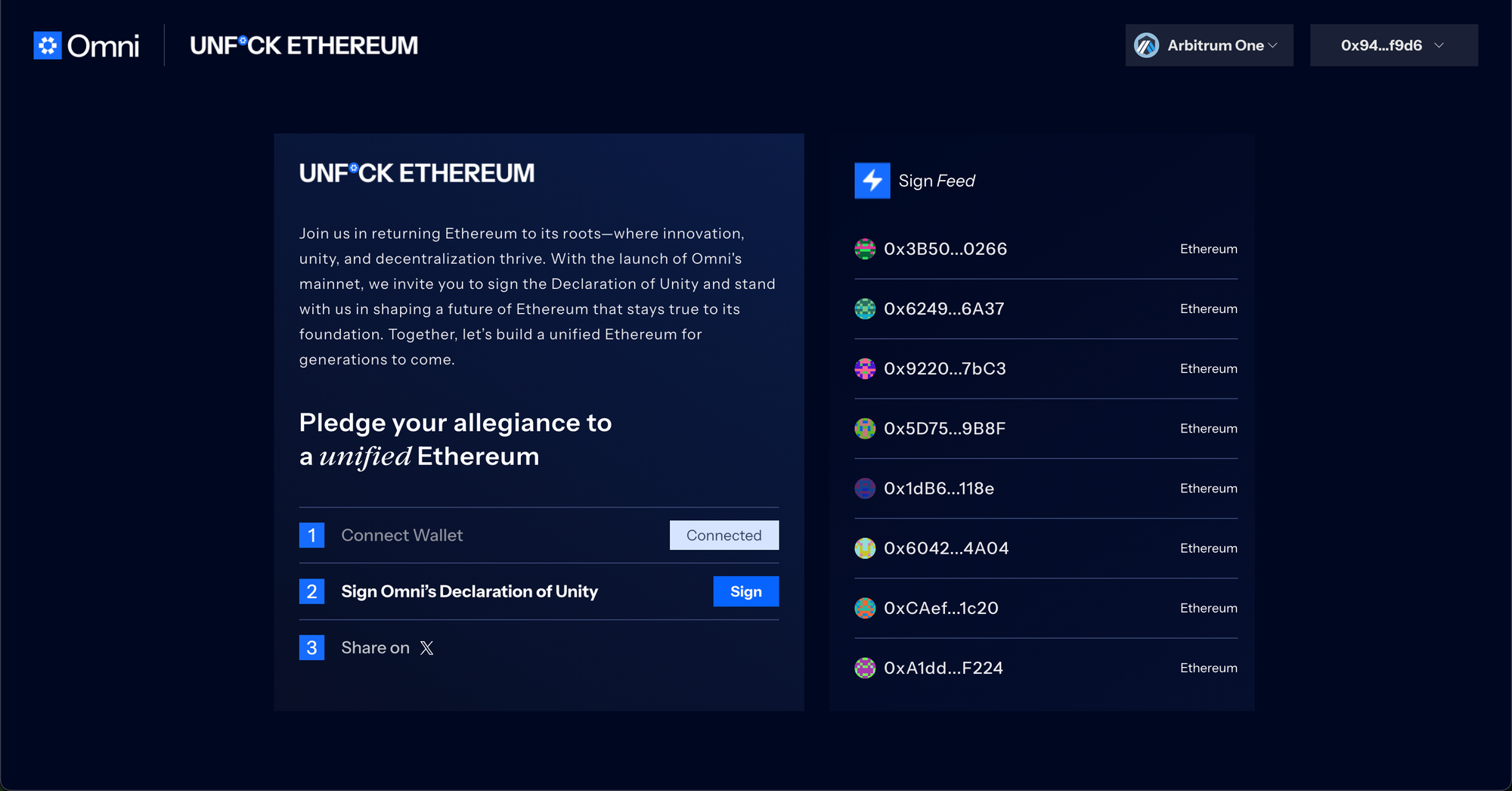
Step 5: Approve the Signature Request
- Confirm and approve the signature request in your wallet.
- Once completed, you'll see a confirmation message in the application interface, indicating that your pledge has been successfully signed.
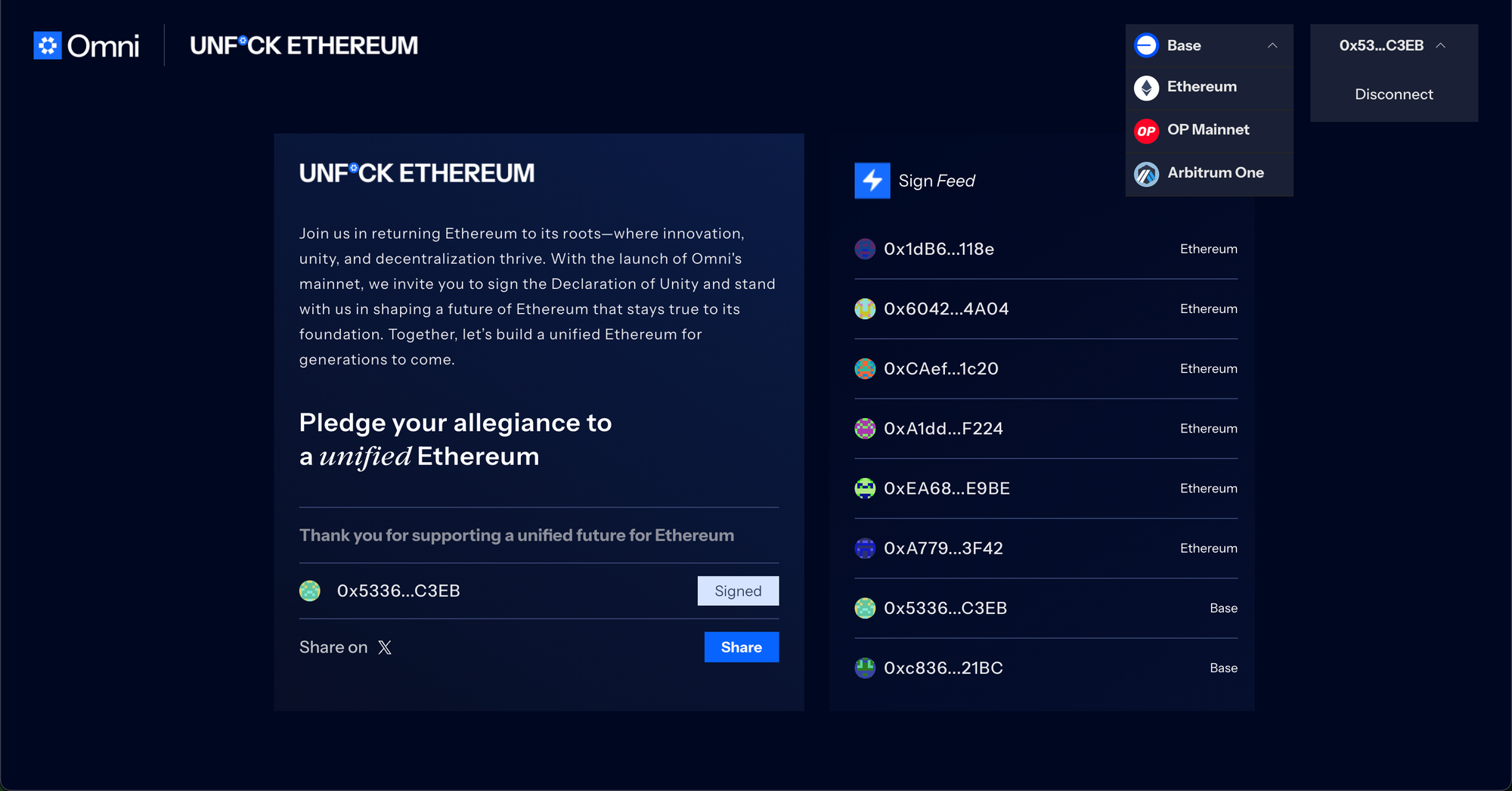
Step 6: Share Your Pledge on X (Twitter)
- Click the "Share on X" button.
- Select the image you want to showcase as part of your pledge.

Step 7: Post Your Pledge
- Write your tweet and share it with your followers. Show your community that you're committed to supporting the movement!
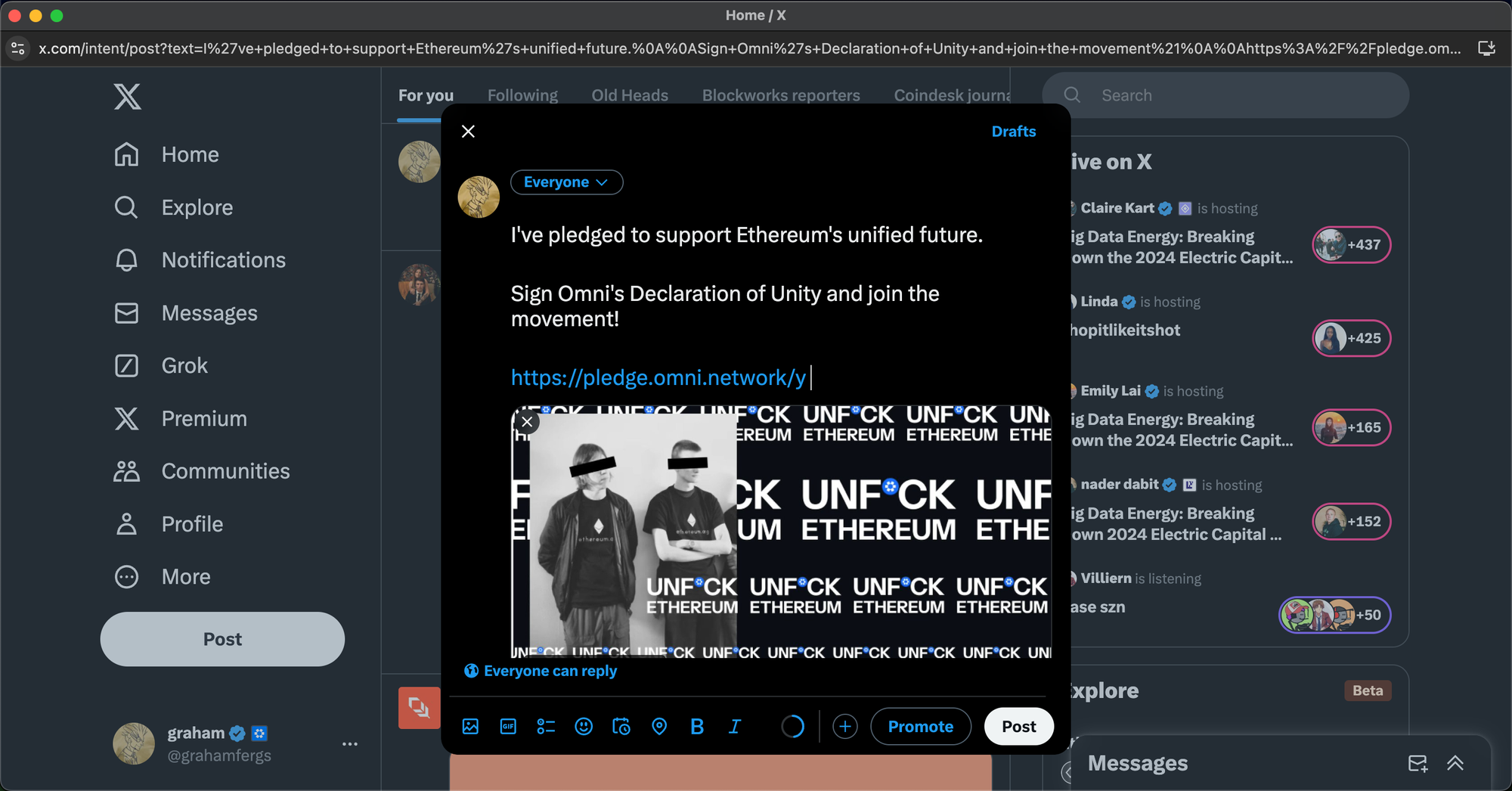
You're All Set!
You've successfully signed and shared your pledge. By taking this step, you're contributing to a growing movement that champions innovation, unity, and the future of Ethereum.
Now, go celebrate your commitment and encourage others to join the movement. Together, we can UNF*CK ETHEREUM.
Start Now: pledge.omni.network